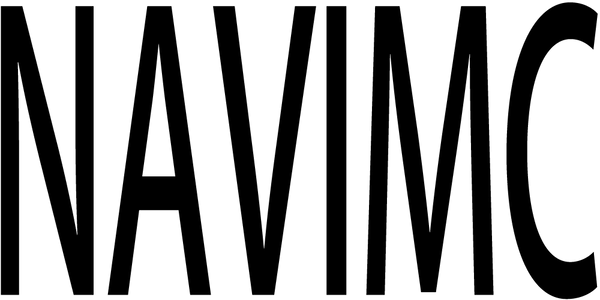Payment Methods
Regarding payment terms and conditions, which you should understand before and after your purchase, when placing an order on the website, please note that the payment we receive only includes the price of the product and a certain amount of shipping charges incurred. NAVIMC's selling price is the total price and we do not charge additional fees. But there may be other charges incurred in package shipping such as payment processing fees, import fees, taxes, duties, and other related charges required by the country and/or organization handling the shipment/delivery. It is important to know that these fees are not included in the price you pay on the website.
We accept the following payment methods:
1. PayPal:

Firstly you need to have a PayPal account. Secondly, you need to link it to your preferred payment method. This can be a credit card, debit card, or bank account, and enter the required details including card number, expiry date, security code , or bank account details. Select PayPal as the payment method on the payment page, which requires logging into your PayPal account; review the payment details, including the amount and merchant information. If everything is accurate, click the "Pay Now" or " Continue" button to confirm the payment. Once the payment is confirmed, PayPal processes the transaction and sends the amount from your linked payment method to the merchant. You may receive a transaction confirmation email or receipt.
Note: Please make sure that you have enough funds in the payment method linked to your account or your PayPal balance. If there are not enough funds available, PayPal may either use your backup funding source or reject the payment.
2. Credit or Debit Cards:




Please choose the item(s) you would like to purchase and then click either "Checkout" or "Proceed to Payment" to start the payment process. You will need to enter your delivery and billing information. Choose "Credit Card" or "Debit Card" as your preferred payment method and enter your card details, including the card number, expiry date, and security code (CVV/CVC). Please double-check the accuracy of the information before proceeding. In some cases, you may need to enter the billing address associated with the card being used for verification. Once you have verified your order details, the payment gateway or processor will attempt to authorize the transaction with your card issuer. After the transaction has been successfully authorized, you will receive a receipt or order confirmation from the merchant either on the website or via email. This indicates that the transaction is complete.
3. Apple Pay:

Before making a purchase, ensure that Apple Pay is set up on your compatible Apple device. Confirm with the merchant or website that they accept Apple Pay as a payment method. At checkout, select Apple Pay and authenticate using Face ID, Touch ID, or a passcode, depending on your device. Verify the payment details and complete the transaction. Once the payment is successfully processed, you'll receive a confirmation from the merchant, which may include an email or receipt.
4. Google Pay:

To use Google Pay on your Android device, first, make sure it's compatible and has the app installed. Check if the merchant or website supports this payment option. At checkout, select Google Pay and authenticate the payment using biometric options like fingerprint, pattern, PIN, or face recognition. Double-check the payment amount and shipping information displayed on your device for accuracy, then complete the payment. Once processed successfully, you'll receive a confirmation message on your device and a receipt or confirmation email from the merchant.
5. Shop Pay:

Choose "Shop Pay" at checkout and sign in or create an account. Save payment and shipping info for faster checkout. Confirm shipping address and review order details. Click "Pay Now" to securely process payment through Shop Pay. Order confirmation will be sent once payment is successful. This indicates that the transaction is complete.
Please be assured that NAVIMC takes protecting your payment information very seriously and will not disclose any of your personal details. We use industry standard encryption to protect your data. If you have any questions, please contact us at info@nvimc.com.